If you work with PDF E-Books in your day to day life, you may have come across some PDF files which prohibit users from copying or printing its content. This happens when the creator imposes security restrictions on the file to prevent replication or unauthorized copying. If you want to quote a paragraph off a protected PDF, you are left with the pleasure of having to type the entire thing manually from scratch.
Don’t worry. There is a way around it. Free PDF Unlock Online Utility let you crack the protection on Secure PDF files and remove the print/copy restrictions enforced. You have to upload the PDF file to the service in order to do this. Once cracking is done, an unlocked file will be generated. Save this file to your hard disk and you have a copy of the original PDF with restrictions removed. Don’t believe it? Have a look at the screens below:
Before
After
For some reason, I could not save the unlocked version when using Mozilla Firefox 3. The saved file appeared to be damaged. This issue however was not present when using Internet Explorer 7.
[Click Here] to visit homepage of Free PDF Unlock Online Utility
Tweet
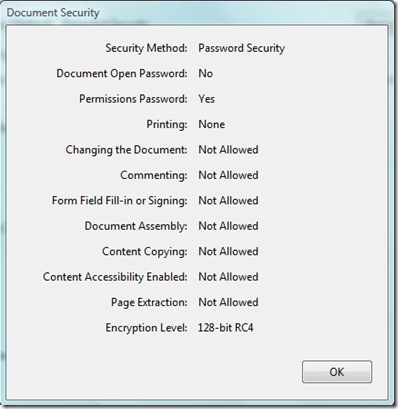
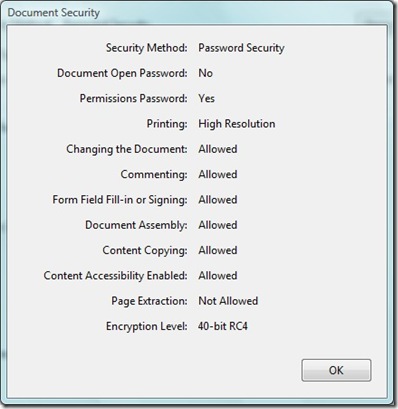
 Subscribe via RSS
Subscribe via RSS Follow on Twitter
Follow on Twitter Follow on Facebook
Follow on Facebook Subscribe via Email
Subscribe via Email Follow on Blogger
Follow on Blogger Contact us / Submit News
Contact us / Submit News
PDF files are very important for me,because of I often work with theirs. Besides yesterday near dozen pdf files were damaged. I entered in the Internet and observed there - pdfrecovery. It solved my issue for seconds and absolutely free I was amazed.
I use PDF Password Recovery 5.0.Awesome it took about 5-seconds to recover my password. If you need to recover a password greater than 3 characters I recommend this product.
http://www.recoverlostpassword.com/products/pdfpasswordrecovery.html
I have come across several times about PDF password cracker. I appreciate the one you share with us. BTW, I think there are many methods to unlock pdf files. Find a PDF to Word Converter that can remove restrictions whiling processing, it's also convenient for editing PDF file.
Hello,
A locked PDF file can contain two different types of protection. Owner protection restricts the editing and printing of the document. User protection is used when passwords are required to open the document. There are programs available on the Internet that can unlock the PDF, but some work with only one type of protection and not the other. Thank you...
PDF Lock
Well I would recommend using an automated tool to recover your PDF files from unwanted restrictions. It saved my lot of time on this weekend. here is app link to download - http://www.pdfsecurityremoval.com/
I would agree with Estelar as this free demo version give a fair idea without taking any risks. After evaluating the demo version of this Program to Unlock PDF Files I bought the licensed version and I happy have this life saver tool you would visitng the home page - http://www.unlockapdf.com/
Yes I have used this online utility many times to unlock locked PDF files in such a short time. I highly recommend to all to make use of this tool. Thanks for posting the relevant links.
electronic signature pdf