USB flash drives have become a hugely popular way of carrying data around. Unfortunately, they are pretty easy to misplace and it could bite you in the ass if a drive with sensitive data was lost or stolen. Some flash drives come with software to password protect the drive but most don’t. With Windows' 7’s ‘BitLocker to Go’ feature, it’s now become very easy to encrypt and secure your flash drives with the click of a button. The feature is not perfect as there are some compatibility issues with older OS such as XP but all in all, it’s a pretty handy feature to have.
The process is fairly straightforward and simple. On a Windows 7 system with BitLocker, all you need to do is to right click your flash drive on My Computer (Or is it just ‘Computer’ now) and hit ‘Turn on BitLocker’. A series of dialog boxes that pop up will guide you through the process which includes setting up a password. Once you encrypt a drive using BitLocker, you will be prompted for the password to unlock the drive every time you plug it in.
BitLocker To Go would work pretty well between Windows 7 systems but if you plug an encrypted drive into a Windows XP/Vista system, things could become quite painful. On these Operating Systems, the drive would work on a read-only mode; you’ll be able to copy files off it but you won’t be able to write to the disk even if you do provide the password and unlock the drive. Additionally, you won’t be able to launch files by double clicking them – they will first need to be copied to the hard disk and then run.
But as long as you use the flash drive between Windows 7 machines, none of the above annoyances will bother you. If you are planning to use your pen drives on machines running XP/Vista, ‘BitLocker To Go’ may not be an ideal solution. But if you primarily work with Windows 7 based PCs, it could prove to be a pretty decent encryption tool which will enhance your data security.
Tweet
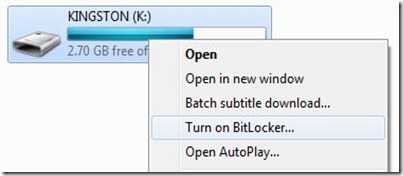
 Subscribe via RSS
Subscribe via RSS Follow on Twitter
Follow on Twitter Follow on Facebook
Follow on Facebook Subscribe via Email
Subscribe via Email Follow on Blogger
Follow on Blogger Contact us / Submit News
Contact us / Submit News
You should add that Bitlocker is only available on Windows 7 Ultimate and Enterprise editions.
http://en.wikipedia.org/wiki/Windows_7_editions
Really very useful, I'll download it.
Renxzen It's a in built encrytion tool ....
Works nice for me I have encrypted one of my drive(Having my Personal pics) Well But never tried it for Pendrive...
Nice post, remember- before you switch to Win7 – just backup you data! You can use any trustworthy secure USB flash drive to keep your passwords and other important data. I admit I ignored this tip and paid the price….
There are certainly a lot of details like that to take into consideration. That is a great point to bring up. I offer the thoughts above as general inspiration but clearly there are questions like the one you bring up where the most important thing will be working in honest good faith. I don?t know if best practices have emerged around things like that, but I am sure that your job is clearly identified as a fair game. Both boys and girls feel the impact of just a moment’s pleasure, for the rest of their lives.
Click Here
Crowdrise.com